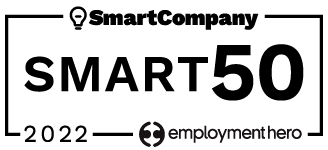Salesline is a powerful tool designed specifically for hospitality venues to regain control over high variable labour costs and unlock the potential of rostering. By connecting your rosters to forecasted sales you’ll be able to ensure you’re hitting sales targets and customer expectations. Plus, you’ll also give managers the visibility to adjust labour based on near-real-time sales, saving both time and money.
Using the power of Salesline forecasting and in just six steps you can get rostering success, here’s how:
Step 1: Create a Sales Forecast
Start by creating a forecast for the week you are rostering to. This should be based on historical periods and be broken into 15-minute increments. Feel free to adjust the forecast for variables you know are coming up, a major sporting event or public holiday for example This gives the rostering manager the data required to see the specific needs of the business and roster accordingly.
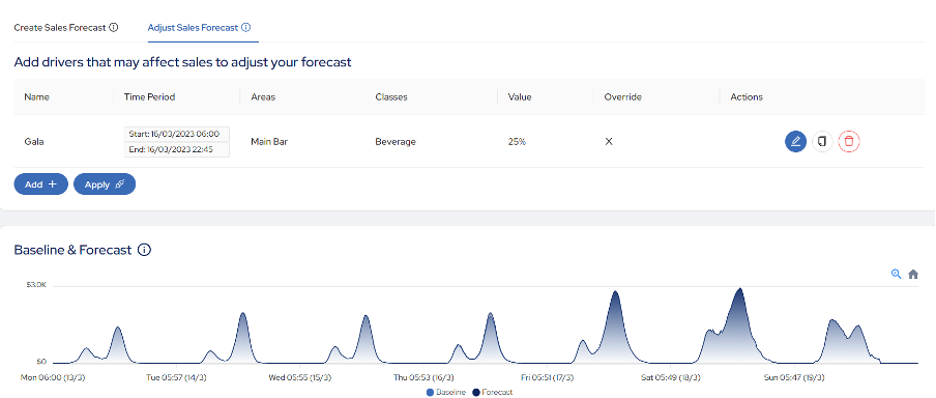
Step 2: Load the Base Roster Template
Creating a base roster template means you have developed the ‘optimum roster’ where all shifts are covered, and you have rostered your salaried employees. A roster template will also mean there are no mistakes or changes that could arise from simply copying the previous week’s roster.
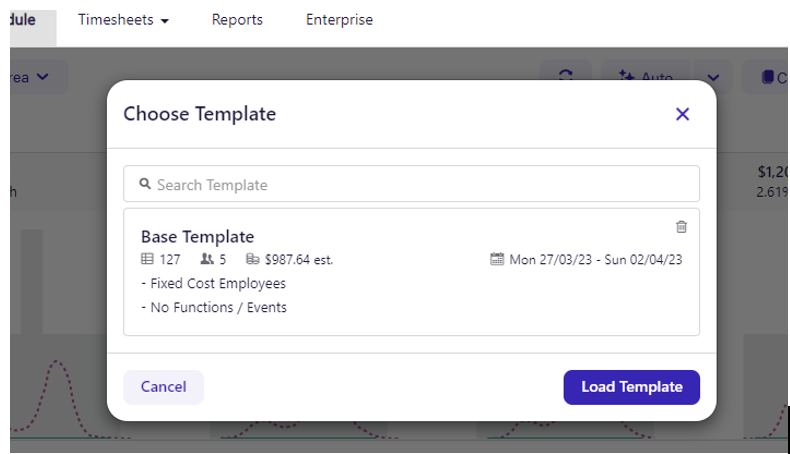
Step 3: Add Casual/Flex Labour
Add casual employees to the roster and add any additional shifts that may be required to cover any expected peaks in trading from functions, sporting events or other entertainment.
Step 4: Review & Adjust
Review the roster to ensure you are meeting your efficiency metrics. The use of a ‘sales per staff hour worked’ metric will give a great measurement to manage against.
At this stage, you can review how your roster is looking and adjust accordingly, for example if:
- $/Hr is too low – Reduce hours from the roster to achieve the target
- $/Hr is too high – Optionally add hours to ensure that service quality is unaffected, or review against your target and look to adjust your target values if considered too low.
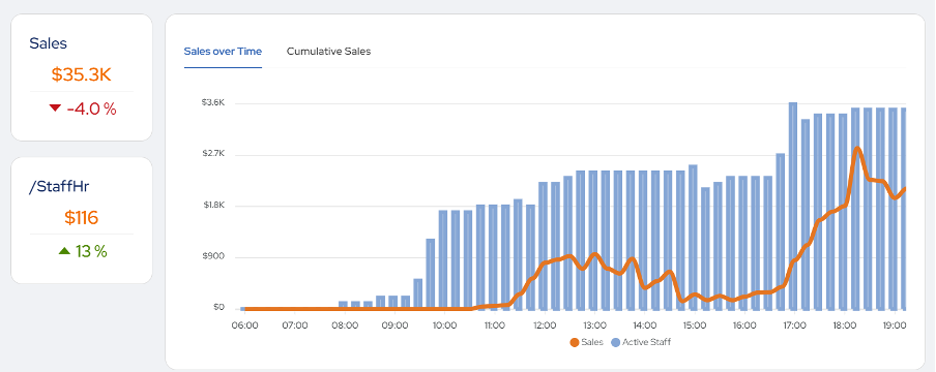
Step 5: Publish
Once your roster has achieved the targeted $/Hr, publish the roster.
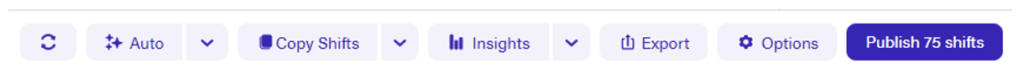
Step 6: Monitor & Adjust
Once the roster has been published, it’s an ongoing process to adjust the roster in the lead-up to the day to reflect any changes that may impact operations, for example, weather or local events.
It’s critical to check on the day to see how trading compares against the forecast and take any remedial action to maintain appropriate staffing levels.
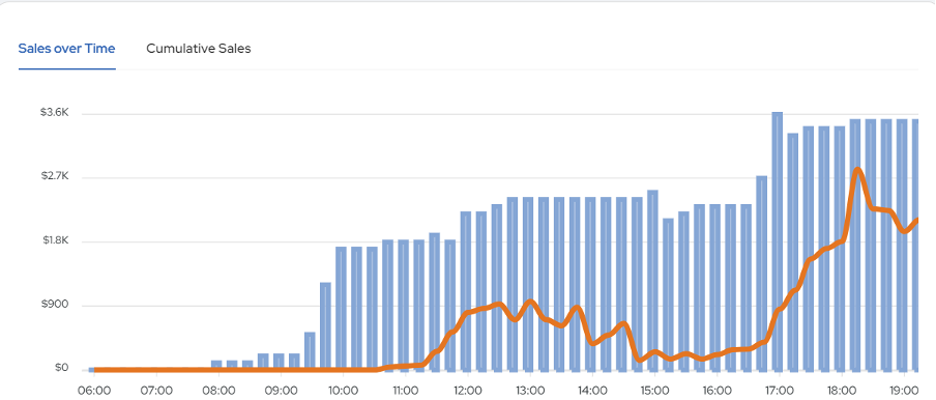
Following these six steps will allow you to use Salesline to create efficient, accurate rosters that hit profitability targets by accurately managing labour costs. If you want to use Salesline for your venues, learn more here: https://www.quantaco.co/salesline/