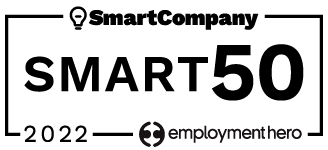Lightyear, the intelligent purchasing and accounts payable software provider, is a key component of the turn-key hospitality platform we provide to our clients. Lightyear continues to invest in making the product, even more, user-friendly with a range of enhancements over the recent months.
Here are the new features you should be aware of as well as their application for your business:
Request Action from Users
Need someone else to take action on a task, internally or externally? Using task functionality allows you to request approval from someone before a bill carries on through the workflow. For management, the approval is recorded.
Want to send a task for approval? Check out how to do that here: https://support.lightyear.cloud/portal/en/kb/articles/sending-tasks#Sending_a_Task
Bank Details Checker
Adding extra security is becoming increasingly important. One of the latest features in Lightyear allows you to verify bank details on an invoice against those you may have stored can help to identify potentially fraudulent activity.
If there is anything suspicious when the checks are made, this flags in the approval workflow. There is also an audit history of the changes made to bank details which can help with compliance and management.
To enable this feature and see the information you’ll store, visit this support guide: https://support.lightyear.cloud/portal/en/kb/articles/bank-details
Approval Flexibility
Lightyear is making approvals even more flexible to suit your venue in two ways:
- Auto Approvals – Permits you to allow some bills to pass through the process with fewer approvals, lightening the management and approval burden during the workflow.
Set up automatic approvals upon task completion here: https://support.lightyear.cloud/portal/en/kb/articles/auto-approve
- Conditional Approvals – Need to customise your approval process further? Then conditional approvals are the feature you need. You can set conditions for approval, for example, if bills exceed a certain limit, or if one or more people need to approve it.
To turn on and set up conditional approvals, check out the support guide here: https://support.lightyear.cloud/portal/en/kb/articles/approval-by-value
Redirect tasks to other users
When a staff member leaves or goes on holiday, you no longer have to wait or manually redirect every single one of their tasks in the workflow. Lightyear has added ‘Proxy users’ which allows you to redirect all tasks from one user to another.
Set up proxy users by following this guide: https://support.lightyear.cloud/portal/en/kb/articles/proxy-approver
Lightyear Goes Mobile
Lastly, if you haven’t already downloaded it, Lightyear is available on the Google Play and App Store so you can take your account on the move for full flexibility and accessibility.
Download the Lightyear mobile app here: https://support.lightyear.cloud/portal/en/kb/articles/lightyear-mobile-app#Using_the_app
Want to leverage the benefits of Lightyear through our turn-key hospitality platform? Learn more here: https://www.quantaco.co/digital-and-analytics/hospitality-platform/